Description
Learn how to use Google Apps and other Web 2.0 applications to create differentiation in mixed ability classrooms. Session will cover assessments using Google Forms, how to grade writing assignments in Google Docs, and much more. Discover a wealth of links and ideas to strengthen your teaching with technology and to make classroom assignments more unique and individualized.
In this course, participants will:
- Be introduced to many technological tools, including:
- Google Forms
- Choose Your Own Adventure
- Kaizena
- Google Earth
- Google Lit Trips
- Investigate how these tools can be used in designing curriculum and instruction
- Observe how teaching and learning can be made more individualized for all students, while particularly challenging those that are gifted
Visit the TAGT website to learn more about the Texas Association for the Gifted and Talented.



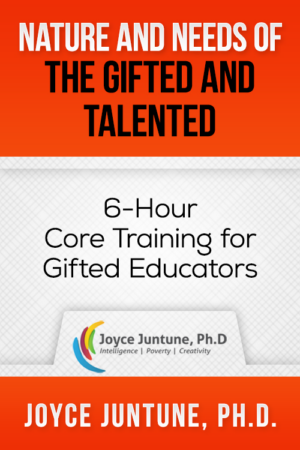

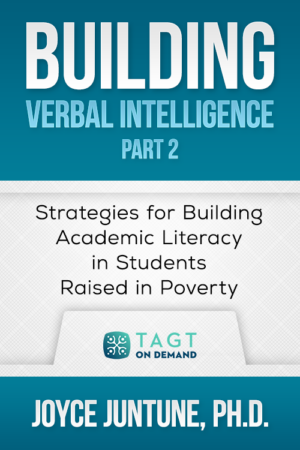
Betsy – HALLSVILLE ISD (verified owner) –
He’s very knowledgable; however, it’s a little like drinking out of a fire hose.
Donna – GALVESTON ISD (verified owner) –
Pretty informative
Stephanie – HALLSVILLE ISD (verified owner) –
I knew most of the basic information. I felt he skimmed over what I really needed. I also felt lost on the sites he suggested I visit. I wasn’t sure what to do or where to start.
Glenn – CONROE ISD (verified owner) –
The course presented a lot of options to use in a technology setting.
Nicole – PLANO ISD (verified owner) –
This course had some great ideas! I wish there were some example projects and ways that they could be used with students. I know he made some suggestions but it would be cool if we could see some teacher created projects and assignments to show them in use. Overall, great course!
Jodi – MANSFIELD ISD (verified owner) –
The course has good information.
Beatriz – PHARR-SAN JUAN-ALAMO ISD (verified owner) –
This training was okay. It would of been a bit more informative if I could see how the recommended sited worked instead of just seeing the titles.
Melinda – LAREDO ISD (verified owner) –
It is very useful information.
Jennifer – MANSFIELD ISD (verified owner) –
It was helpful
Huichung – HARMONY SCIENCE ACAD – SAN ANTONIO DISTRICT (verified owner) –
This course is informative.
Diana – NORTHSIDE ISD – SAN ANTONIO – REGION 20 (verified owner) –
This guy did not seem like he knew what he was talking about.
Todd – BENJAMIN LOGAN LOCAL (verified owner) –
This is an excellent introductory lesson if you are not familiar with google and its various features.
Maria – LAREDO ISD (verified owner) –
great course very helpful
Casey – New Lexington City Schools (verified owner) –
I already knew most of this information.
Maria – NORTHSIDE ISD – SAN ANTONIO – REGION 20 (verified owner) –
Very useful.
Ziomara – LAREDO ISD (verified owner) –
Helpful tools to use with students.
Leigh Ann – CHARDON LOCAL (verified owner) –
I did not enjoy this course. The presenter always seemed to be at a loss for words and continually used slang and nonessential fillers such as, “um,” “uh,” “ya know,” “stuff”, and “tu” rather than to. It made is difficult to listen to. I also didn’t like how I had to go to a link (which wasn’t active) to learn about that which I needed to reflect on. I had to learn the material from a separate source to answer the question within the presentation. One time I even had to reflect on the tool before the presenter even taught about it.
Kristen – East Muskingum Local Schools (verified owner) –
I felt that this course was more about showcasing the different sites rather than how to use
them with gifted students.
Tammie – East Muskingum Local Schools (verified owner) –
Good ideas and info on Google applications. However, one should be able to click on web addresses (as a link) that we were to visit, especially on a course about using technology.
Giselle – SCHERTZ-CIBOLO-U CITY ISD (verified owner) –
Great course that easily explains tools.
Sarah – PLANO ISD (verified owner) –
Very easy to understand and follow along.
Sandy – PFLUGERVILLE ISD (verified owner) –
Some of the things are definitely outdated and you do have to get permission for some things from your tech department.
Karina M – MCALLEN ISD (verified owner) –
I appreciate the thoroughness of explanation of resources found in Google.
Laura – SPRING ISD (verified owner) –
This was very helpful
Irma – MERCEDES ISD (verified owner) –
It contained very helpful information
Abby – BETHEL LOCAL (verified owner) –
Good instruction and quick walk through Google. Love the different ideas he shared.
Sheila – COLUMBUS CITY SCHOOL DISTRICT (verified owner) –
Lots and lots of great sites and apps to make lesson prep easy and fun!
Kristie – SPRING ISD (verified owner) –
This was a wealth of information and I learned several things that i didn’t know were possible on Google.
elizabeth – CONROE ISD (verified owner) –
Great
Lauren – GALVESTON ISD (verified owner) –
This is a great course with a lot of resources utilizing technology.
Amanda – MERCEDES ISD (verified owner) –
This is useful at this time.
Esmeralda – MERCEDES ISD (verified owner) –
very helpful.
Antonio – LOS FRESNOS CISD (verified owner) –
Excellent.
Travis – Coshocton City Schools (verified owner) –
Good review course.
Danielle – WESTERVILLE CITY (verified owner) –
Several good technology ideas for the classroom!
Maria – RIVIERA ISD (verified owner) –
Thank you for the great idea/sites.
Diana – COLUMBUS CITY SCHOOL DISTRICT (verified owner) –
It is ok. I am not a tech person and so although all of these things sound exciting, it is really hard to see how they are used without doing it hands on.
Becky – LANCASTER CITY (verified owner) –
Good class.
Charles – SCHERTZ-CIBOLO-U CITY ISD (verified owner) –
Great course to help bring technology into the classroom.
Allison – BETHEL LOCAL (verified owner) –
Great explanation of Google tools
Jeff – BETHEL-TATE LOCAL (verified owner) –
Sparked my interest in some apps that I was unaware of or unfamiliar with.
Fidel – LAREDO ISD (verified owner) –
not relatable to band
Laura – SPRING ISD (verified owner) –
Excellent course.
Adrien – PROSPER ISD (verified owner) –
Not the best for info on programs to use with younger students.
Janeth – CORPUS CHRISTI ISD (verified owner) –
Interesting
Isabel – SPRING ISD (verified owner) –
It was great to learn deeper the resources I already knew and discover more. I like ti was very interactive
Michelle – Gloucester County Public Schools (verified owner) –
Lots of great suggestions for technology integration I had never heard of!
Sandra – LOS FRESNOS CISD (verified owner) –
Super!
Luis – LOS FRESNOS CISD (verified owner) –
many useful tools
Shannon – LOS FRESNOS CISD (verified owner) –
Good information. I teach 1st grade, so it was a little old for my needs. Better for upper elementary and forward.