Description
Learn how to use Google Apps and other Web 2.0 applications to create differentiation in mixed ability classrooms. Session will cover assessments using Google Forms, how to grade writing assignments in Google Docs, and much more. Discover a wealth of links and ideas to strengthen your teaching with technology and to make classroom assignments more unique and individualized.
In this course, participants will:
- Be introduced to many technological tools, including:
- Google Forms
- Choose Your Own Adventure
- Kaizena
- Google Earth
- Google Lit Trips
- Investigate how these tools can be used in designing curriculum and instruction
- Observe how teaching and learning can be made more individualized for all students, while particularly challenging those that are gifted
Visit the TAGT website to learn more about the Texas Association for the Gifted and Talented.


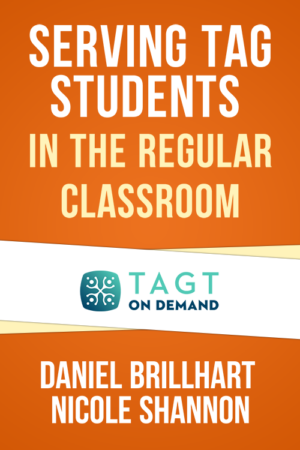
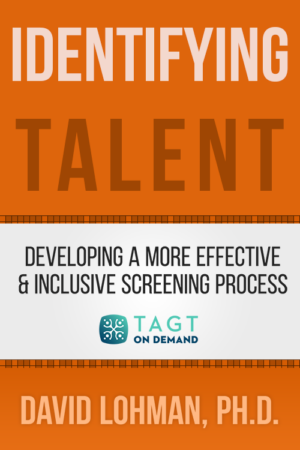


Cindy – HALLSVILLE ISD (verified owner) –
Very helpful for those not familiar with Google Tools
Jan – HALLSVILLE ISD (verified owner) –
It discusses Google apps
Susan – MIDWAY ISD – WOODWAY (verified owner) –
This is geared to upper elementary or middle school.
Steve – HALLSVILLE ISD (verified owner) –
Great information about use of tech in classroom.
RayNita – HERTFORD COUNTY SCHOOLS (verified owner) –
I enjoyed it. The resources seem fun and helpful.
Amy – GALVESTON ISD (verified owner) –
Helpful introduction to the software and resources of Google!
Rachele – MIAMI TRACE LOCAL (verified owner) –
A lot of outdated information. Would be better organized for teachers in the Google Classroom application.
Veronica – MCALLEN ISD (verified owner) –
Its ok
Connie – MANSFIELD ISD (verified owner) –
A lot of telling and not enough showing.
Alyssa – FLOUR BLUFF ISD (verified owner) –
I wish the description of the course reflected how Google-center the instruction is. Those of us who are already intimately familiar with Google did not gather a vast amount of knowledge beyond what we are already versed in at this time. Yet Another Mail Merge was an interesting and new concept for me, so that’s a positive.
Claudia – CORPUS CHRISTI ISD (verified owner) –
It had plenty of useful information.
Priscilla – LAREDO ISD (verified owner) –
This is an awesome course to learn about google applications and the many features it provides for students.
Sherri – DUNCANVILLE ISD (verified owner) –
There were lots of great sources. The majority of the advanced apps were for use with intermediate to secondary students.
Donna – CONROE ISD (verified owner) –
I liked it.
Pamela – HERTFORD COUNTY SCHOOLS (verified owner) –
This was an informative course for all teachers.
Rachel – REYNOLDSBURG CITY (verified owner) –
This course was very good. However, I knew most the information that was presented.
RAQUEL – UNITED ISD (verified owner) –
I liked how straight to the point he was. I know technology especially apps are ever changing, so an update would be nice.
Trevor – HERTFORD COUNTY SCHOOLS (verified owner) –
The google part of this course was very useful and informative.
Noemi – LA FERIA ISD (verified owner) –
It contains useful technology tools to implement in your classroom.
Suzanne – CONROE ISD (verified owner) –
I think it was good, but is kind of outdated.
Kelly – NEWARK CITY (verified owner) –
It gave great information on how to use tools in Google for your classroom.
Angelina – SOCORRO ISD (verified owner) –
It showed me a lot of great new technology tools I can use.
Diana – DUNCANVILLE ISD (verified owner) –
Course is a great overview to various google tools that can be used in the classroom.
Ana – LAREDO ISD (verified owner) –
This course was very interesting and helpful.
Margarita – VALLEY VIEW ISD PHARR – REGION 01 (verified owner) –
very interesting training and learned technology apps that I could use with my gifted students
Ruth – CLEBURNE ISD (verified owner) –
Great basic introduction to G Suite features.
Christina – LAREDO ISD (verified owner) –
This course was very informative in Google Tools.
Nila – PLANO ISD (verified owner) –
This is a simple laundry list of Google tools. No instructional strategies are explored.
Jeanette – New Lexington City Schools (verified owner) –
Speaker’s voice was dull
Koneake – ELYRIA CITY SCHOOLS (verified owner) –
It was very basic: here’s a list of sources, a short description of what they can do. Try them out and answer a question. The entire course could have just been a handout.
Michelle – PROSPER ISD (verified owner) –
This training is a little out of date.
Elizabeth – PFLUGERVILLE ISD (verified owner) –
It was too general and a lot of the tools were just listed with no follow up.
Kim – VAN WERT CITY (verified owner) –
I thought this course was a good video. I would love to have videos set up specifically for math teachers. Although there were many good ideas some were just not applicable to math
Willie – SPRING ISD (verified owner) –
Very informative.
Maritza – PFLUGERVILLE ISD (verified owner) –
good
Jennifer – PLANO ISD (verified owner) –
Some good tools for basic tech understanding for novices. I did not like how the reflective questions were set up.
TJ – PFLUGERVILLE ISD (verified owner) –
Too much of a firehose of information. If you are already great at Google, you might not need this. If you are not, then this doesn’t help you get good at it.
Erika – MANSFIELD ISD (verified owner) –
Some of the tools are outdated, but there is some good stuff here.
Daisy – DUNCANVILLE ISD (verified owner) –
Lots of different technology tools presented to differentiate.
Diane – PFLUGERVILLE ISD (verified owner) –
had short, focused, required practice sessions where the learner applied it to his/her classroom
Melissa – VAN WERT CITY (verified owner) –
This course provided some good resources to use in the classroom that aren’t as well known.
Danielle – SPRING ISD (verified owner) –
Great course and explanations for different technology programs, specifically Google programs.
Rachel – VAN WERT CITY (verified owner) –
Good
Cathy – Bulloch County Schools (verified owner) –
very hlepful!
Patricia – SPRING ISD (verified owner) –
An interesting overview of Google tools available to teachers and students
CAROLINE – MONROEVILLE LOCAL (verified owner) –
It is intriguing all the options.
Nora – NORTHSIDE ISD – SAN ANTONIO – REGION 20 (verified owner) –
Very good for learning about tools to use in the classroom.
Marcie – HALLSVILLE ISD (verified owner) –
I am not sure that there was a lot of differentiation in this course. There was good information about technology though.
Penny – PLANO ISD (verified owner) –
This course provides an short overview of ways to utilize Google to maximize students learning.
Brad – CORPUS CHRISTI ISD (verified owner) –
Great if you ignore the dangerous flaws in Google programs.